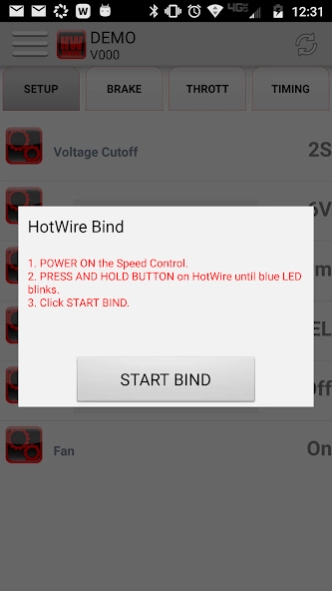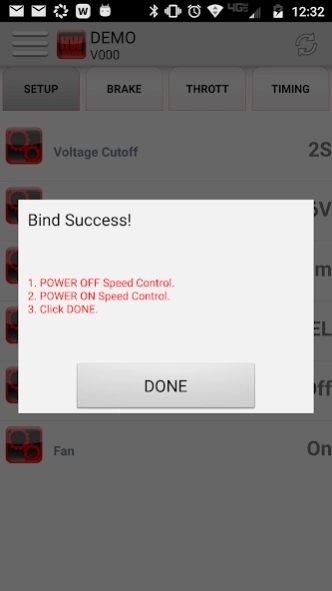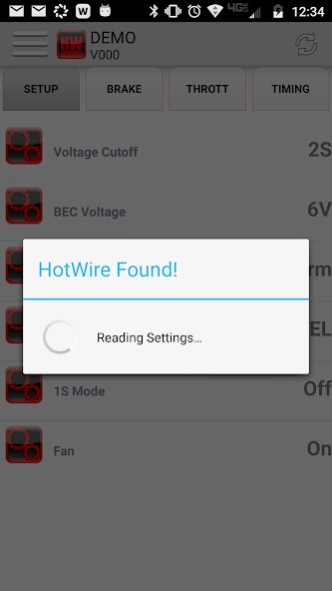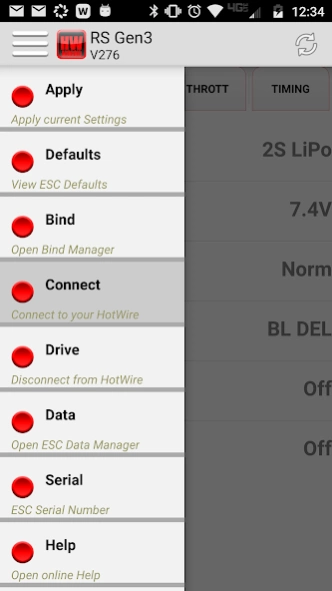Tekin HotWire Lite Beta 20211126c
Free Version
Publisher Description
Tekin HotWire Lite Beta - The HotWire App lets you quickly & easily tune your speed control on the track!
Here it is: The Android App for Smartphones and Tablets, now with Data Logging!
Now you can use your Gen1/Gen2/Gen3 HotWire to connect your Tekin Speed Control to your Android Smartphone or Tablet and make adjustments, anywhere, at any time. The HotWire App gives you the edge with mobility and unparalleled accessibility; plug in, tune, and drive.
The HotWire App lets you make your adjustments on the fly, no programming card, no running back to the pits. Simply plug into the Ez port® with the HotWire, make adjustments, apply the settings, done. It’s that simple!
Wondering how you can squeeze some extra performance out of your setup? The new version of the HotWire App lets you view run time Data Logs from any Gen2 or Gen3 Tekin Speed Control, so you can now get immediate feedback on any setup changes that you make.
And it’s still FREE!!
Requirements:
-Android OS 3.1 to 9.0
-Tekin HotWire 2.0 (TT1450) or Tekin HotWire 3.0 (TT1452)
-Tekin Gen1/Gen2/Gen3 Speed Control* **
-USB OTG Cable (varies with device) or Bluetooth Low Energy (BLE) enabled device***
-Data logging available only on Gen2/Gen3 Speed Controls
-HotWire App runs in Demo Mode without HotWire device
*HotWire 2.0 and HotWire 3.0 works over USB with RX8 Gen1/Gen2/Gen3, RS Gen1/Gen2, RS Spec Gen2/Gen3, RS Pro Black Edition, RSX, RSX Pro, RX4, FX/FXR, B1/B1R.
**HotWire 3.0 works over BLE with RX8 Gen2/Gen3, RS Gen2/Gen3, RS Spec Gen2/Gen3, RS Pro Black Edition, RSX, RSX Pro, RX4 and requires that the ESC have Firmware version 255 or greater installed.
***At install, the HotWire App will inspect your device and determine if it has the required hardware to run the USB or BLE enable version of the app. Keep in mind that some Android devices possess the required hardware, but the device manufacturer has elected to disable the feature in the Operating System. If the HotWire App fails to function on your device, call our support line so that we can try to assist you. We truly want the HotWire App to work flawlessly, everywhere, and we are committed to doing so wherever possible!
About Tekin HotWire Lite Beta
Tekin HotWire Lite Beta is a free app for Android published in the System Maintenance list of apps, part of System Utilities.
The company that develops Tekin HotWire Lite Beta is Team Tekin. The latest version released by its developer is 20211126c.
To install Tekin HotWire Lite Beta on your Android device, just click the green Continue To App button above to start the installation process. The app is listed on our website since 2021-12-09 and was downloaded 27 times. We have already checked if the download link is safe, however for your own protection we recommend that you scan the downloaded app with your antivirus. Your antivirus may detect the Tekin HotWire Lite Beta as malware as malware if the download link to com.teamtekin is broken.
How to install Tekin HotWire Lite Beta on your Android device:
- Click on the Continue To App button on our website. This will redirect you to Google Play.
- Once the Tekin HotWire Lite Beta is shown in the Google Play listing of your Android device, you can start its download and installation. Tap on the Install button located below the search bar and to the right of the app icon.
- A pop-up window with the permissions required by Tekin HotWire Lite Beta will be shown. Click on Accept to continue the process.
- Tekin HotWire Lite Beta will be downloaded onto your device, displaying a progress. Once the download completes, the installation will start and you'll get a notification after the installation is finished.